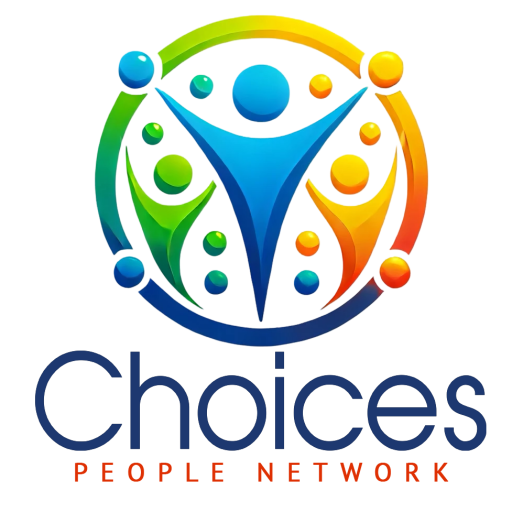
Upload Your Images!
We prefer square images, like you Would upload on Instagram or LinkedIn, and they should be at least 800×800 (but no larger than 3000×3000) at 150dpi. We will include your images in our directory and on marketing materials where we’ve agreed!
[wordpress_file_upload uploadpath=”root/wp-content/uploads/clientimages/” fitmode=”responsive” captchatype=”RecaptchaV2 (no account)” maxsize=”100″ createpath=”false” subfoldertree=”auto” duplicatespolicy=”reject” chunk=”false” redirect=”true” redirectlink=”http://choicespeoplenetwork.com/thanks” adminmessages=”true” debugmode=”true” placements=”message/userdata/selectbutton/filename/captcha/uploadbutton” uploadtitle=”Drag and Drop Your Files Anywhere!” selectbutton=”Choose File/Choose -or- Drag And Drop Files” notify=”true” notifyrecipients=”admin@choicespeoplenetwork.com” notifysubject=”CPN File Upload Notification” notifymessage=”Dear Admin,%n%%n% This is an automatic delivery message to notify you that a new file has been uploaded.%n%%n%Best Regards” attachfile=”true” materialui=”true” muiprimarycolor=”#ffe5e9″ successmessagecolors=”#000000,#acf3e7,#000000″ warningmessagecolors=”#dd3333,#acf3e7,#000000″ failmessagecolors=”#dd3333,#acf3e7,#000000″ widths=”plugin:800, title:1200, selectbutton:400, uploadbutton:200, captcha:400, progressbar:250″ heights=”plugin:400″ userdata=”true” userdatalabel=”First Name|t:text|s:left|r:1|a:0|p:inline|d:/Last Name|t:text|s:left|r:1|a:0|p:inline|d:” medialink=”true” gallery=”true” dropbox=”true” dropboxpath=”Apps/Choices People Network File Uploads” dropboxshare=”true”]